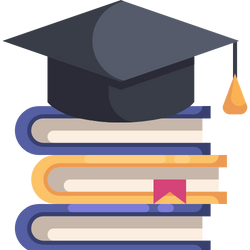With the university season drawing near, it’s important to equip yourself with the best tools to enhance your student experience. Whether it’s laptops, smartphones, headphones, or note-taking apps, there are plenty of tech options available without breaking the bank.
When it comes to laptops and tablets, prioritize the ones with 10th-generation Intel i5 or i7 processors, at least 8GB of RAM, and 128GB or more of SSD storage. Avoid going for laptops with traditional hard drives as they can run sluggishly. A screen size of 13-14 inches with 1080p resolution is a good investment. For a budget laptop, consider models like Asus X409JA or Acer Aspire 5, which offer compromising typing and mousing experience, speaker and webcam quality, and battery life.
Alternatively, if you’re willing to invest more, the Microsoft Surface Laptop 3 or the latest Apple MacBook Air are some of the best laptops available for under £1,000. While the former costs £899 with a student discount, the latter comes with a variable student discount of up to 10% plus a free pair of AirPods.
When it comes to smartphones, you don’t need to spend over £1,000 to purchase a good one. For a budget under £450, opt for the Google Pixel 4a, which features a top camera and excellent auto-transcribing Google Recorder app. The OnePlus Nord, which costs £379, offers great performance, battery life, and screen with 5G support. If you want an iPhone, the iPhone SE 2020 at £419 is a great value with impressive performance and software updates that can last up to five years.
For headphones, noise-cancelling headphones like the Bose QuietComfort 35 II are essential for concentrating in noisy environments. They offer excellent active and passive noise blocking and are comfortable to wear.
To take notes, consider using Evernote or Microsoft’s OneNote, which allow you to sync your notes to the cloud and access them from any device. Evernote Basic is free to use on two devices with a 60MB per month upload limit for notes, while OneNote is available on all major platforms.
OneNote is a free application that allows you to take notes and organize them in an efficient manner. However, the notes you create on OneNote are stored on OneDrive, a cloud storage platform provided for free with a Microsoft account. You initially get 5GB of storage space. If you need more storage, you can upgrade to a 100GB plan for £1.99 a month. Alternatively, you can purchase a Microsoft 365 account, which includes 1TB of storage space, along with the Word, Excel, PowerPoint and Outlook apps, at a starting price of £59.99.